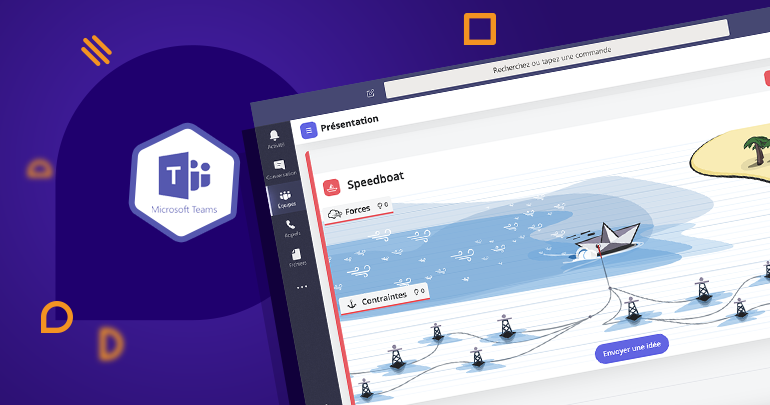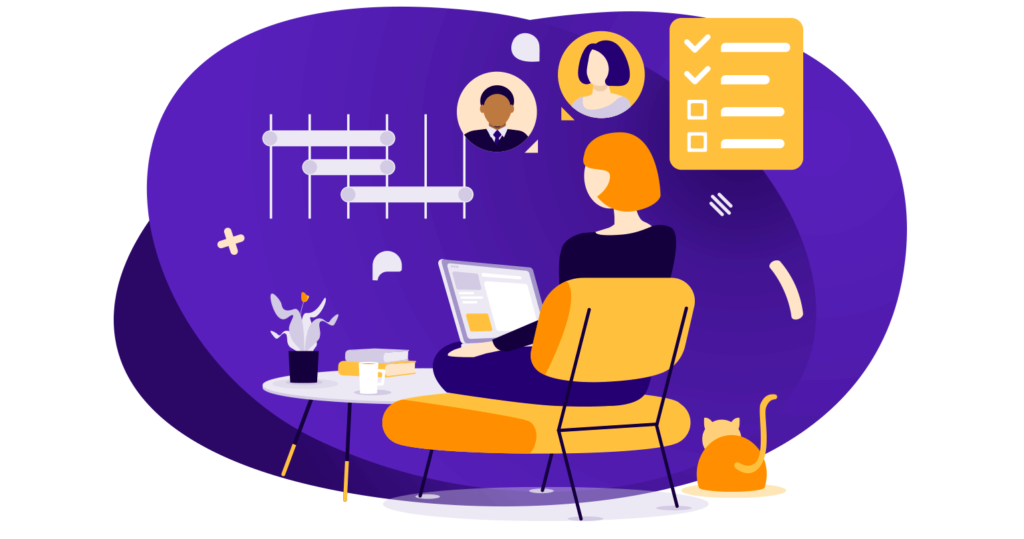Good news for teams working on-site and remotely: Beekast is now connected with the Microsoft Teams collaborative work tool.
If you’ve adopted Microsoft Teams, along with 44 million other people, you already know the potential of this application for teamwork. Microsoft Office 365 tools and features are accessible in a single collaborative space, so you can easily share and edit documents, host video conferences, chat via instant message and more. Your team has all of Microsoft’s product at their fingertips to facilitate discussions and collaboration.
Now, Beekast and its activities are now available in Teams to promote more collaboration in your company. All the tools you need to optimise your team’s performance are finally all accessible in one place, with a single login, for a streamlined user experience.
Improve teamwork with Beekast and Teams
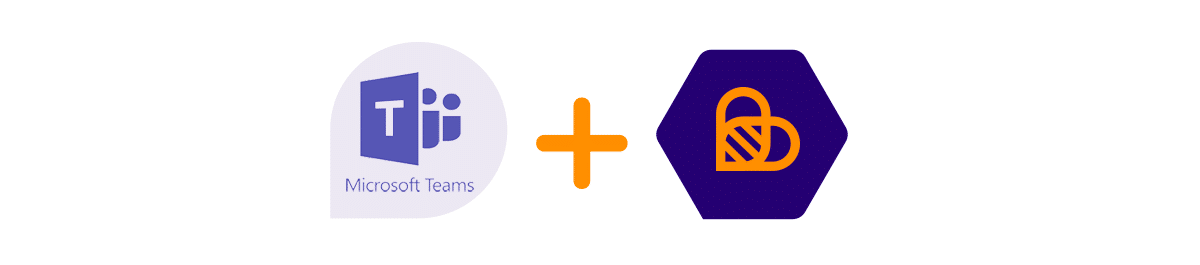
In real life, like on Teams, meetings can become long and unproductive. Is meetingitis taking over? Time to use Beekast to improve discussions.
- Are you organising a team meeting to generate new ideas? Launch the Board activity to support collective intelligence, even when teleworking.
- Want to break the ice at your meeting so you get everyone’s input and their reactions to particular topics? Just activate a Word Cloud.
- Once you’re finished, you can automatically generate meeting notes from your session in a Word document. You won’t have to waste any more time reporting on decisions taken or project progress after your meetings.
The possibilities are endless when you use Beekast in Teams. These two collaboration tools, now accessible in one location, will definitely simplify your discussions and teamwork.
Activate Beekast in Teams
It just takes three clicks to add Beekast to your Microsoft Teams workspace:
- Launch Microsoft Teams
- Click on the Applications tab
- Search for Beekast in the search field
- Add Beekast to your team and launch your session
All Beekast features are now available in Teams to unleash the power of collaboration.