“The easiest way to make your meetings interactive.” That’s the first thing you see when you check out Slido’s website. True to its word, the tool offers numerous meeting collaboration features, including live polls and quizzes.
However, these features come at a price that’s too expensive for some businesses. If that sounds like you, not to worry. There are other tools that offer similar collaborative features as Slido at a more affordable cost.
Here are our top five Slido alternatives for hosting meetings, presentations, and workshops.
TL;DR
Here’s a quick look at the Slido alternatives discussed in this article.
| Best For | Top Features | Pricing (billed annually) | |
| Beekast | Hosting collaborative meetings | – Third-party integrations – Interactive activities – Projection screen | Starts at €39 per user/month |
| Miro | Idea mapping | – Online whiteboard – Google Workspace integration – Done-for-you templates | Starts at $10 per user/month |
| Kahoot | For hosting Q&A sessions and gamified meetings | – Activity dashboard – YouTube embed – Visual reporting | Starts at $19/month |
| Google Slides | For creating beautiful visual presentations | – Editable themes and templates – Animations and transition effects – Google Workspace integration | $6 per user/month |
| QuestionPro | For administering live polls and surveys | – Real-time survey results – Times quizzes and trivia – Screen sharing | Starts at $83/user per month |
1. Beekast: For Hosting Collaborative Meetings

As a meeting management software, Beekast provides everything you need to run interactive workshops and training sessions.
You can create agendas, use discussion boards and tabs to communicate with attendees, and automatically generate meeting reports to share with the rest of your team.
Beekast is also easy to use. Our drag-and-drop templates make it quick to set up meetings. Additionally, participants don’t need to sign up to attend a Beekast meeting; instead, they can simply join by inputting a six-digit code.
Top Features
- Third-party integrations with Microsoft Teams and Zoom for more collaborative meetings
- Interactive activities and templates for engaging with participants, including Word Cloud, Selfie Wall, and Kanban boards.
- Projection screen feature to share your meeting presentations with a large audience
To learn more, check out the complete list of Beekast features.
Pricing
Here’s the breakdown of our self-service plans.
- Discovery: Free for up to three participants
- Starter: €39 per user/month (billed annually)
- Pro: €59 per user/month (billed annually)
- Business: €79 per user/month (billed annually)
If you run an educational institution or host a one-time event, visit our pricing page to get a special offer.
2. Miro: For Idea Mapping
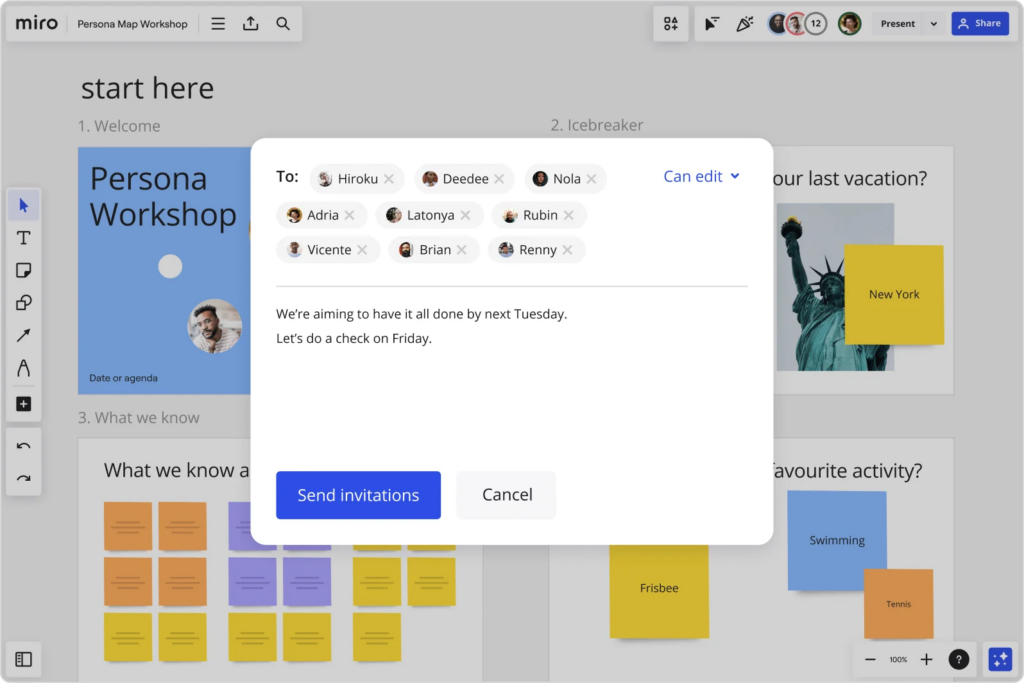
Miro allows you to visualize ideas and concepts, making it one of the most popular tools for hosting brainstorming sessions.
One of its standout features is the digital sticky note, which participants can place on the meeting whiteboard to share their ideas during meetings. They can also vote on the shared ideas to decide which ones are worth implementing and what should be canceled or pushed forward.
You can use Miro and Beekast as complementary meeting tools. For example, you can plan your meeting agenda in Beekast and switch to Miro to collect ideas during breakout sessions.
Top Features
- Online whiteboard for documenting ideas during meetings
- Done-for-you templates for workshops, brainstorming sessions, and presentations
- Google Workspace integration
Pricing
Miro has a free plan and three paid packages.
- Starter: $10 per user/month
- Business: $16 per user/month
- Enterprise: Custom plans
3. Kahoot: For Hosting Q&A Sessions and Gamified Meetings

Kahoot makes your meeting interactive through games and quizzes. It’s a great way to engage with your audience and transform otherwise boring workshops into fun and exciting sessions.
While Kahoot is easy to use, it’s very expensive. On top of that, the free version has limited features, meaning you’ll have to upgrade to a paid plan to make the most of this meeting tool.
Top Features
- Activity dashboard for tracking audience participation during meetings
- YouTube embed to add videos to the quizzes
- Visual reporting of quiz results
Pricing
Kahoot offers different pricing packages for individuals, teams, and enterprises. You can also purchase a one-time package if you’re hosting a single Q&A session.
Here’s the pricing breakdown for its team plans:
- Presenter: $19 per user/month
- Pro: $39 per user/month
- Spirit: $18 per user/month
- Premium: $19 per user/month
If your team hosts regular meetings, you can also purchase annual group licenses. The fees start at $1135 for five licenses.
4. Google Slides: For Creating Beautiful Visual Presentations
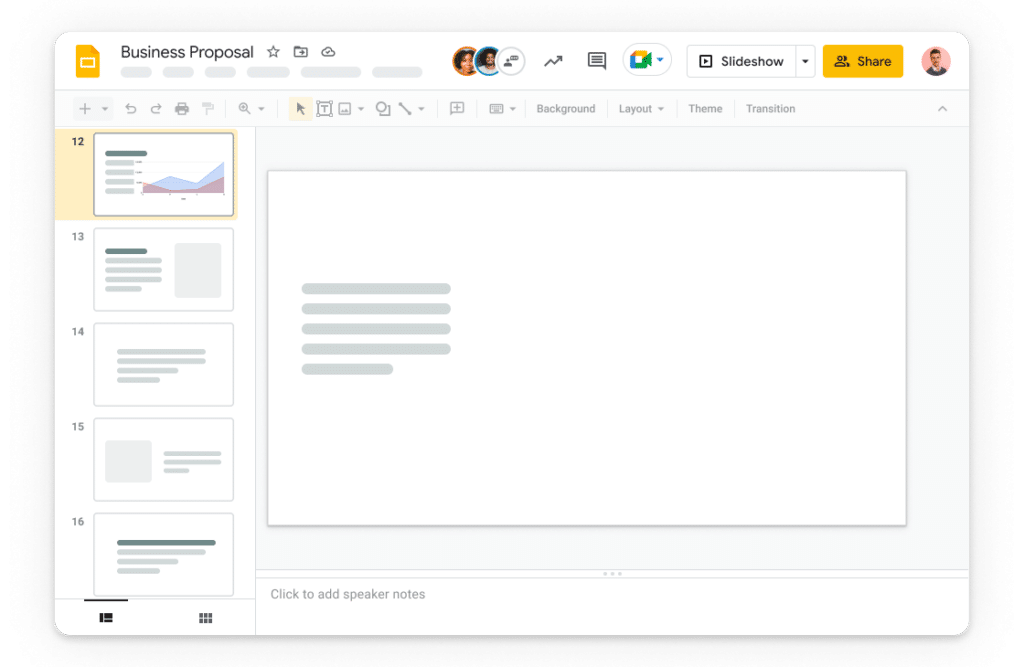
Google Slides is a versatile presentation tool. It makes creating, editing, and presenting slideshows for meetings and workshops easy. Furthermore, since it is a part of Google Workspace, you can seamlessly integrate it with other Google services, such as Drive, Docs, and Sheets.
Its integration with other Google services, such as Drive, Docs, and Sheets, allows for easy collaboration and sharing among team members regardless of location.
While Google Slides excels at hosting presentations, it lacks interactive meeting capabilities. For example, you cannot use this software to collect answers during Q&A sessions or create embedded polls automatically. We’ve compiled a comprehensive list of Google Slides alternatives for teams looking to switch from Slides to a more robust meeting tool.
Top Features
- Editable themes and templates to help you create professional presentations
- Animations and transition effects for meeting slides
- Google Workspace integration
Pricing
Google Slides is free as part of Google Workspace. For access to additional features, such as increased storage, enhanced security, and enterprise-grade support, users can opt for one of the paid Google Workspace plans, which start at $6 per user/month.
5. QuestionPro: For Administering Live Polls and Surveys
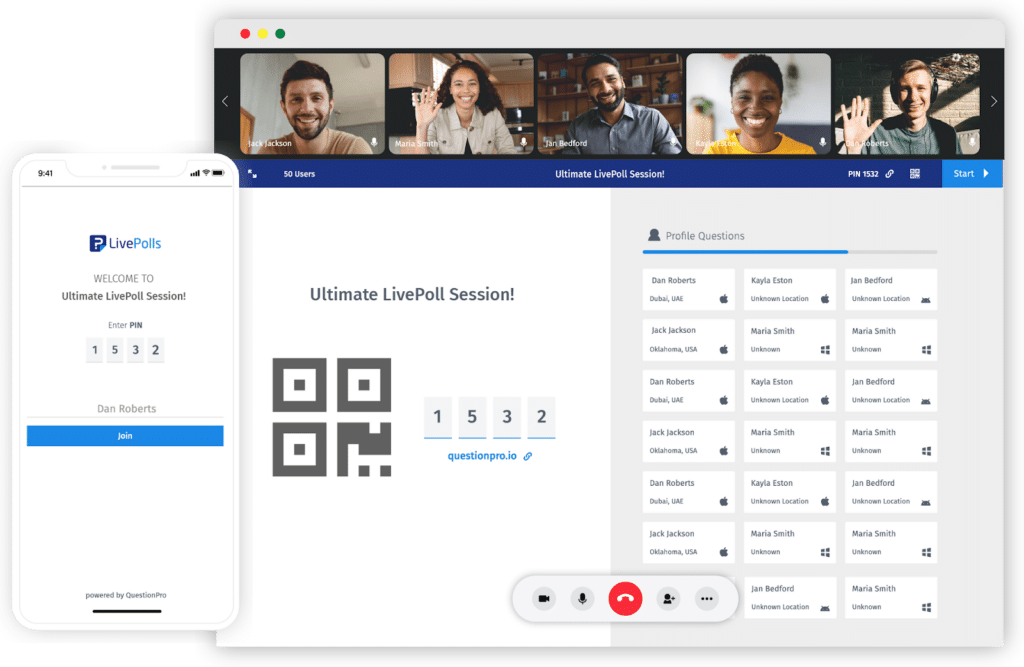
QuestionPro is an online survey tool. While it’s primarily used in virtual classrooms, you can adapt it for workshops and training sessions.
For example, you can use its live polling feature to share questions and receive immediate responses from participants at different points during a meeting. This is a great way to collect real-time feedback to adjust your presentation on the go.
While its survey capabilities are commendable, QuestionPro doesn’t offer many other features for hosting engaging meetings. For example, unlike Beekast, you cannot create and host meeting agendas within this tool.
Top Features
- Real-time survey results
- Timed quizzes and trivia
- Screen sharing (for meeting attendees and hosts)
Pricing
QuestionPro has a free plan that lets you collect up to 200 responses per survey. It also has two paid plans plus a custom research plan. Here’s the pricing overview:
- Advanced: $99/user per month (billed annually)
- Team Edition: $83/user per month (billed annually)
- Research Plan (for more than ten users): Contact sales
What to Consider When Choosing a Slido Alternative
Prioritize the following capabilities as you search for a Slido alternative for your meetings and presentations.
- Integrations: Choose a Slido alternative with robust integration options. At the very least, it should sync easily with video hosting software like Zoom and Livecast. Bonus points if it integrates with visual presentation tools like Microsoft PowerPoint and project management software like Asana.
- Pricing: Evaluate the cost against your budget and consider the platform’s scalability. Some meeting tools offer free versions with basic features, while others may require a subscription that varies by the number of participants or the level of functionality needed.
- Ease of use: The platform should be user-friendly for organizers and participants. Look for solutions that allow quick meeting setup, intuitive interfaces, and easy access for attendees without extensive sign-ups or downloads.
Beekast: The Best Slido Alternative For Meetings and Workshops
Beekast is the best alternative to Slido for hosting interactive meetings, workshops, and training sessions. It’s more affordable, easier to use, and offers more presentation features, including PDF and Google slides.
Check out our detailed comparison post where Beekast and Slido go head-to-head, or test things for yourself with a free Beekast account.

