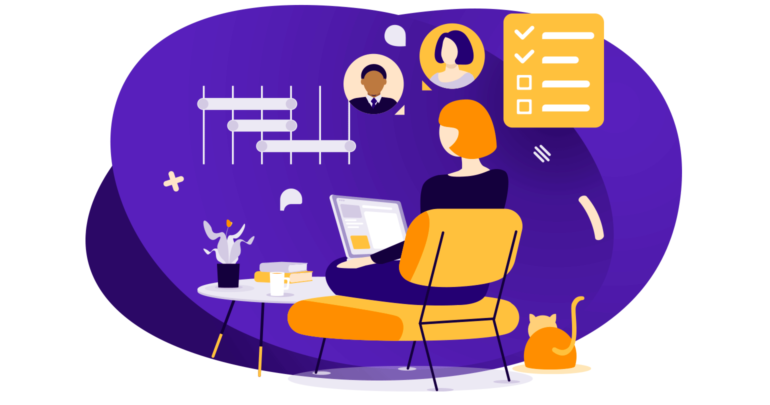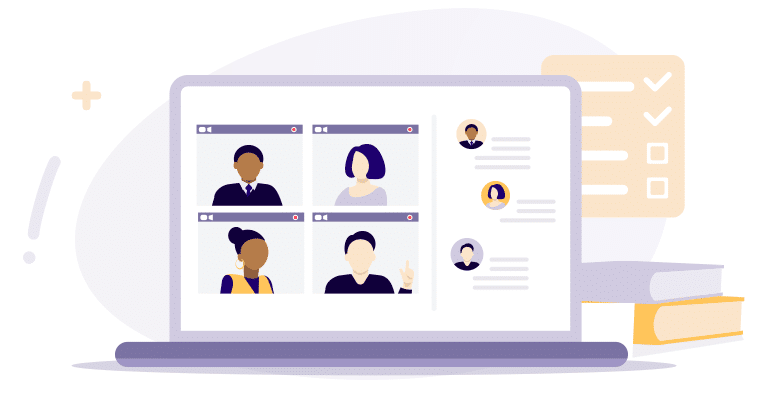Whether it’s for half a day or several days, teleworking is an effective solution that enables employees to stay home and allows business to continue despite disruptions like epidemics, transportation stoppages, union mobilisation and more. Beekast is the perfect solution for hosting your meetings remotely.
Here are a few tips to help you work remotely as a team.
Guide for hosting remote meetings
It’s really easy to organise a virtual team meeting with Beekast. It just takes a bit a preparation and a few clicks.
1. Planning a remote meeting
- Start with the basics: there are a few essential steps to get well prepared for a remote meeting. You need to identify the goals and the type of meeting, outline the agenda and invite the participants well in advance. Asking participants to help draft an agenda is a good technique for surveying your team ahead of time. To do this, create a Beekast session with a Board activity, then share it with your team. Each person can suggest a topic to discuss during the meeting.

- Prepare the meeting materials: ask yourself the right questions: what materials, documents, numbers and information will I need to keep the meeting moving? Add your documents directly into your session. Beekast can handle all your materials including PowerPoints, PDFs and videos. You can also add any documents needed to run the meeting into the various Sections.

- Choose the right Beekast activities: to activate the group’s collective intelligence during the meeting, choose activities from the library that best match your goals.
- For a department meeting: use the Board activity for your daily meeting, for example, so each person can organise what they’re going to present.
- For a virtual brainstorm session: Word Cloud, Board or Metaphor activities help you generate ideas and organise them, even when you’re remote.

- For a project meeting (for example, a kick-off meeting): the Matrix, Prioritization and Board activities get all members of the project on-board with decisions to be taken.
- To make decisions collaboratively and track action plans, use the Actions/Decisions feature.
2. Leading a remote meeting
- Identify each person’s role: from the facilitator to the timekeeper, everyone has a responsibility. This way, no one gets interrupted and everyone has their time to talk. Announce the roles directly in the discussion.

- Choose the method of communication: audio or video? It’s up to the facilitator to choose which method to use for virtual discussions. You can activate video conferencing and chat in the discussion area, as well.
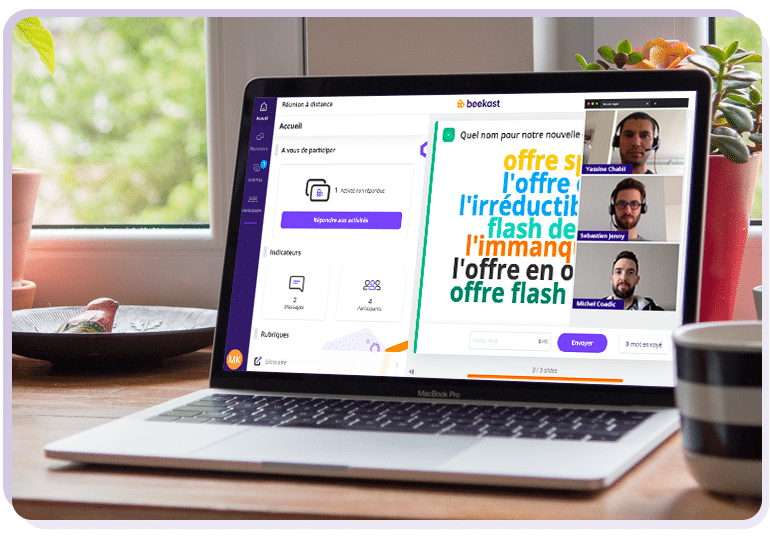
- Launch activities: but before launching, the facilitator needs to provide some context and suggestions, as well as explain to participants how to contribute.

- Record decisions taken and assign actions during the meeting. Get the full list afterwards in the meeting notes.
- Create connection even though you’re remote: add a human touch to your virtual meeting with a Selfie activity. It will help people feel more connected.
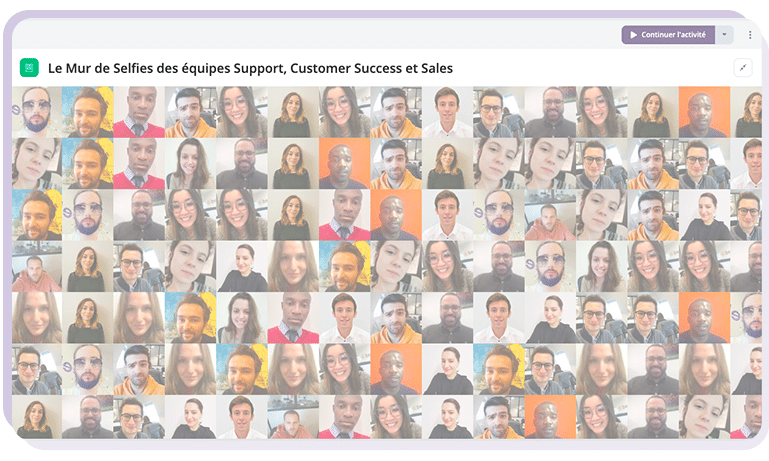
3. Ending the meeting and tracking action items
- Evaluate the meeting by getting participant feedback: organise an agile ROTI activity or a Feedback Door activity.

- Schedule the next meeting: there’s nothing like a deadline to motive people.

- Share the meeting notes so you don’t lose track of anything from the meeting that you just finished. With Beekast, a meeting notes is created automatically. No need to spend any time on it after the meeting. You just have to export it and share with the attendees.
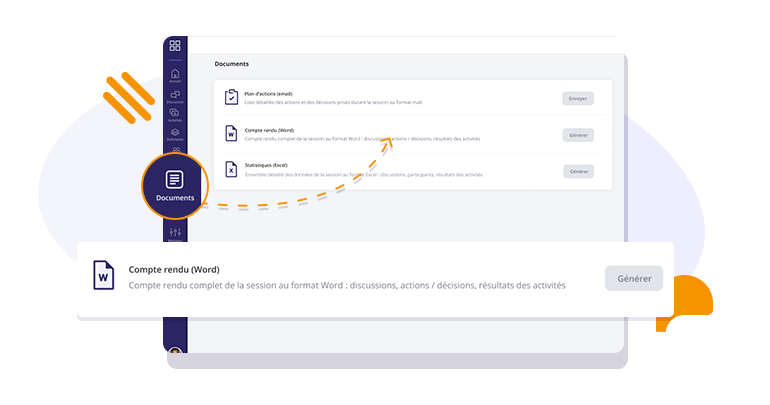
A few reminders before starting remote work as a team: come well prepared and organised so you hold the attention of your participants. Plus, once you use Beekast’s simple interface, you’ll see how easy it is to get set up in just a few clicks.
Working together remotely has never been so fun and easy! Ready to experience Beekast for yourself?