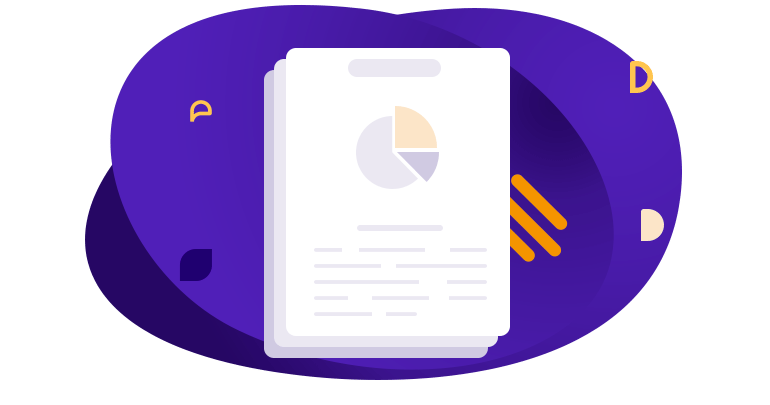“Who’s going to take the notes for this meeting?” This question is heard countless times every day in British businesses. Meeting notes get a pretty bad rap. Some people don’t know how to write them, others never read them and still others avoid the topic altogether.
The role of meeting notes
Notes are essential for meeting follow-up because they summarise the information shared during the meeting. Intended primarily for participants (rather than for the entire company), they also provide highlights of the discussion for people who were absent.
This document is usually just a few pages long and recaps the main agenda items and discussions. It also records the decisions taken during the meeting and the action items the attendees need to work on before the next meeting.
In addition to documenting discussions and providing a written record, meeting notes are useful for follow-up, internal communications and reminders.
How to write meeting notes
Writing your meeting notes can go faster if you plan in advance. Here are a few tips to help you prepare for your next meeting.
1. Decide who will take notes
The person who takes notes can change depending on the type of meeting. While a secretary used to have this role during management meetings, these days anyone can take notes and write up the summary. You just need to designate who’s responsible well in advance.
2. Choose the meeting notes format
Meeting notes are usually done in a Word document rather than the body of an email. The note taker uses a neutral tone and short bulleted paragraphs that correspond to the topics on the agenda.
3. Choose a framework and template for meeting notes
Each organisation usually has its own template for meeting notes, but they should all include the following basic elements.
- Meeting name and type
- Meeting goals
- Meeting date and location
- List of participants
- List of any people who were absent
- Agenda: this is a summary of the topics discussed during the meeting
- A summary of information shared among participants
- List of decisions taken
- List of action items
- Upcoming deadlines
- Various remarks (Return On Time Invested rating, significant issues raised, etc.)
4. Prepare to take good notes
To save time, the meeting notes template should be created in advance so that the note taker only has to fill it in. All they’ll have to do after the meeting is make a few edits.
For the perfectionists in your group, recording the meeting is a way to make sure no information is missing from the notes. But only record if all participants agree.
5. Send out the meeting notes
Once the meeting notes are approved, it’s time to send them to participants. This can be a starting point for the next meeting. You’ll also want to make sure participants read the notes. Then, remember to archive the notes.
To go more in-depth, you can add an Information–Decision–Action section. This meeting follow-up tool is less formal and more focused on decisions taken and actions to complete.
Automatic meeting notes with Beekast
To help you be more effective and productive, Beekast has designed an automatic meeting notes document that is generated at the end of each meeting. Your meeting attendees will no longer try to dodge the note taking question!

Beekast is a web platform that helps you optimise meetings and make them more effective using a range of easy to use activities and features.