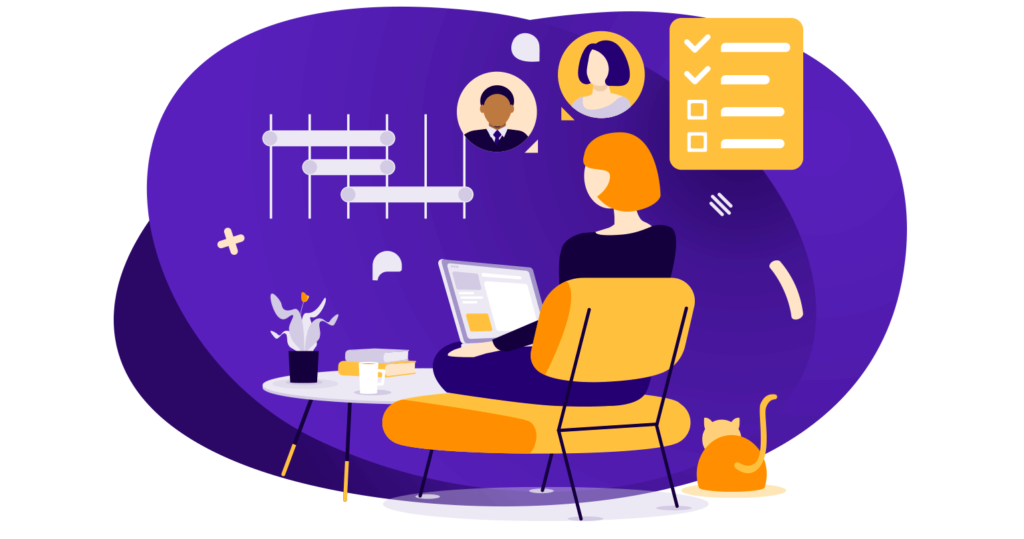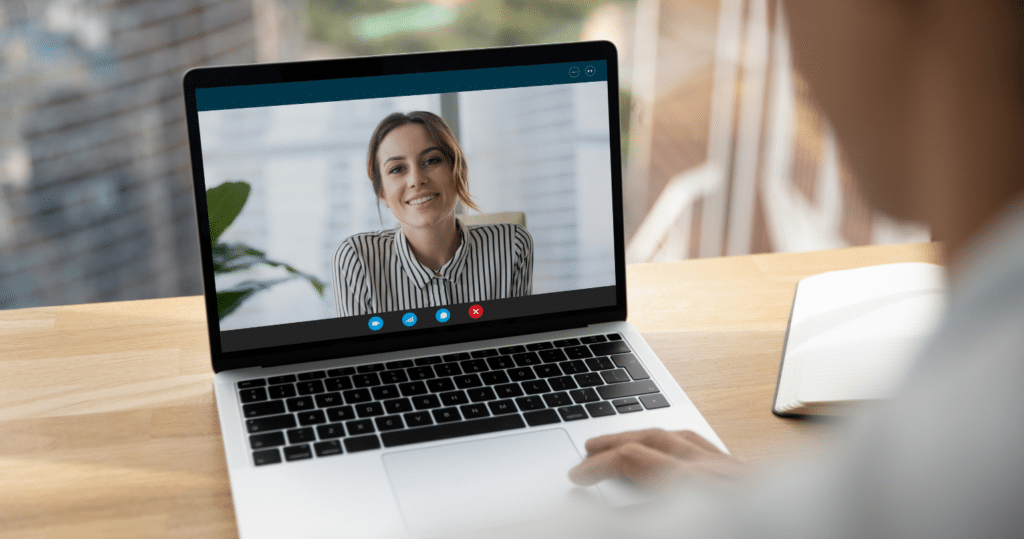The habit of organising unnecessary work meetings is still all the rage in companies. During the current period of mandatory teleworking, this annoying practice is ever-present, perhaps even more than usual.
“Should we hop on a video call?”
Companies and the scourge of meetingitis
We know people spend a lot of time in meetings. Up to four and a half hours per week on average, according to a study by Opinionway.
The number of hours spent in meetings every week is so high that it’s given rise to the expression “acute meetingitis” to describe these blocks of time British execs have on their agendas that don’t end up producing much. Except for an exorbitant cost to companies.
It’s often said that we can go further together. That’s why bringing together a group of people around a table to discuss a particular topic is a popular way to draw on collective intelligence. But meeting overload isn’t always very productive, especially when teams have to work remotely.
Do you have too many meetings while teleworking?
According to a study by Deskeo in March 2020 on forced teleworking due to Coronavirus, 32 percent of people polled say they’re working from home more often. Fifty-nine percent use the time they save not commuting for… work.
But when we’re teleworking and also confined for several weeks, the temptation to host a video conference with colleagues is strong. We’re entering remote meetingitis territory.
Having meetings gives the illusion that we’re working. The same principle applies to video conferencing while teleworking.
We also spend lots of time in meetings because distancing compels us to find ways to bond. Once teams are separated, they need to maintain social connections. There are lots of opportunities to check in with co-workers using the phone or online messaging tools, even on small topics that don’t require working collaboratively.
Finally, the normal schedule gets upended when teleworking. The line between private and professional is much thinner. We see the same phenomenon in interactions with colleagues.
Tips for avoiding remote meetingitis
Here are some tips for planning effective remote meetings that are considered productive while teleworking:
- Send a specific agenda: every meeting should have clear objectives
- Only invite the people who can move the meeting forward
- Choose the tools that will enable remote collaboration and connect participants so discussions are comfortable
- Before starting the meeting, set ground rules: order of speakers, meeting length, etc.
- Choose the right meeting activities to promote efficiency: weather reports to gauge team moods, surveys to get participant opinions, brainstorming to gather ideas, etc.
- Document remote meetings: write down and collect decisions taken in meeting notes
- Record decisions and follow the action plan until the next meeting
Say goodbye to meetingitis with Beekast
Beekast has several dozen interactive activities and features that promote effective meetings, even when you’re remote. With Beekast, leading meetings is more fun, effective and participatory, whether you’re working as a team, finding new ideas, managing, taking decisions or managing projects.